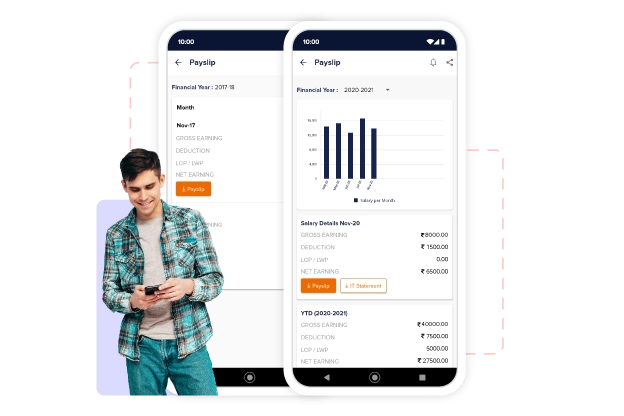Benefits of Using factoHR’s Payroll Software
Simplify your payroll tasks with factoHR secure, integrated and secure payroll software
Security is Priority
Encryption at rest, audit trail and fine access control give top-level security to your critical employee data.
Flexibility With Scale
Formula based calculation, process customization and unlimited component creation gives you flexibility you need now and in future..
Fully Integrated
Payroll integration creates a buttery smooth user experience with all internal modules and external system.
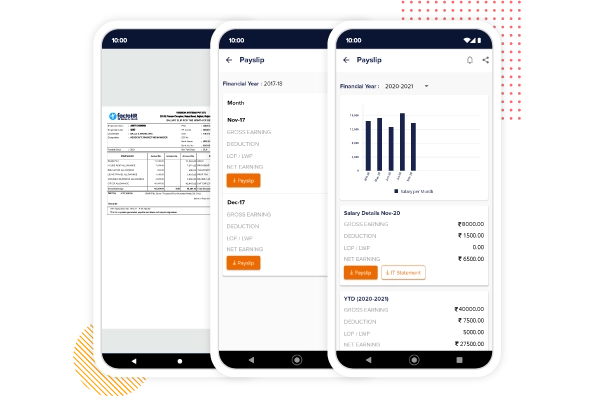
Mobile App & Ess Portal
Self Service for Mobile Workforce
Next generation mobile app and employee self-service portal give easy access to employees to view compensation, income tax, and other relevant information on their mobile devices and desktops all the time.
More on Mobile App and Self Service Portal
View Salary and YTD Earnings
Employees can easily access and view their salary and get a summary of their gross earnings, deductions with net income for each month. Also, employees can view their year-to-date (YTD) earnings in the form of graphs along with the monthly breakup. All this can be done just by logging in to the factoHRs mobile app or self-service portal in a self-service way.
Download Payslips
Employees can not only view but also download past year and month payslips in PDF format. factoHR also supports payslip in vernacular language so that your employees do not face any linguistic obstacles in understanding their salary calculation.
Declarations and Exemptions
Employees can choose an old or new regime, view their projected income tax and compare it with the actual deductions, and can download statutory forms like 12BB and form16 using factoHR’s self-service portal or mobile app.
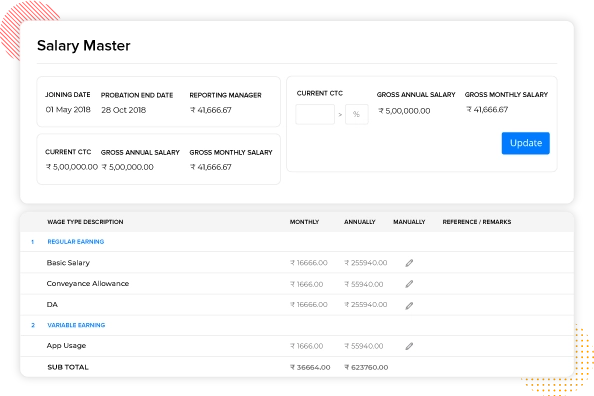
Flexible Rule Engine
Configure Payroll Process With Ease
Our formula driven rule engine gives freedom to create unlimited earning or deduction components and flexibility to configure any type of salary structure based on industry or business type.
Create Multiple Payroll Groups
Managers that handle payroll operations can categorize employees among various payroll groups based on their payroll cycle, type, calendar to follow, and location. This makes it easier for HR while processing the salary and will ensure that no employee is left out or paid twice.
Configure Any Number of Salary Components
factoHR’s software offers flexibility to configure unlimited salary components. Add the components you want to provide like basic pay, gratuity, bonus, ESIC, PF, etc. Separately set the calculation type (input) for the CTC structure based on a formula, percentage of total CTC or fixed amount, along with the payout setup (output) based on pro-rate, not to be paid or Adhoc amount for each component.
Customize Your Payslip Format
Your organization is not bound to follow a single payslip format that doesn’t fit your requirements. Instead, factoHR offers more than 15 payslip formats that have different layouts and sections, which you can choose as per your organization’s needs.
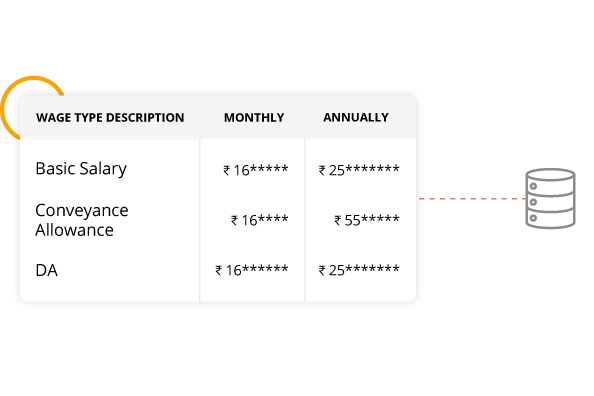
Data Security
Security by Design
Employee information maintained in our HR software is stored in ISO accredited and SOC Type 2 certified cloud data centers and critical information like compensation data are protected with encryption at rest design approach.
Backup and Data Management
We conduct data backups every 4 hours, store them in different locations, and retain backup instances for up to a week. In any case of a data crash, the system will recover within 6 hours.
Scalable Architecture
The entire infrastructure of factoHR is built with scalability in mind and deployed on the Azure cloud. It can withstand varied loads of traffic, and it is capable of handling 2000 RPM per application server.
Real-Time System Health-Checkup
We run dynamic application server monitoring and perform real-time system health checks with the help of in-house tools. In the case of failures, notification will be sent to relevant stakeholders for immediate action.
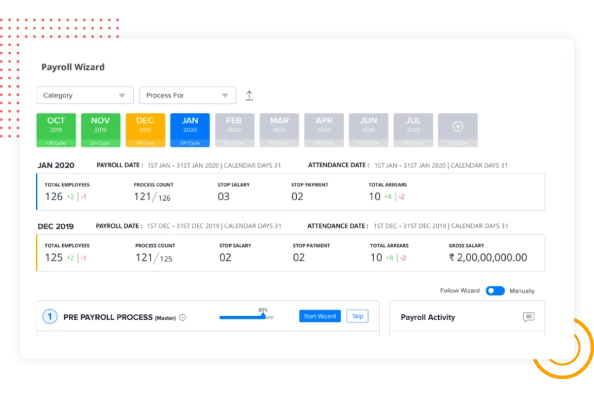
Payroll Processing
Run Payroll Quickly
Our wizard-driven salary process guides you at every step so you don’t miss any critical payroll input and stay worry-free.
Single Click Payroll Process
With our list-driven process, you are just a click away from the salary processing and will never miss out on any step during the pre-payroll or post-payroll process.
Off-Cycle Payroll Process
Using our off-cycle payroll features, make all the necessary payments that are not part of the regular salary process, like bonuses, incentives, etc. You can even issue off-cycle payslips to employees for whom it is processed.
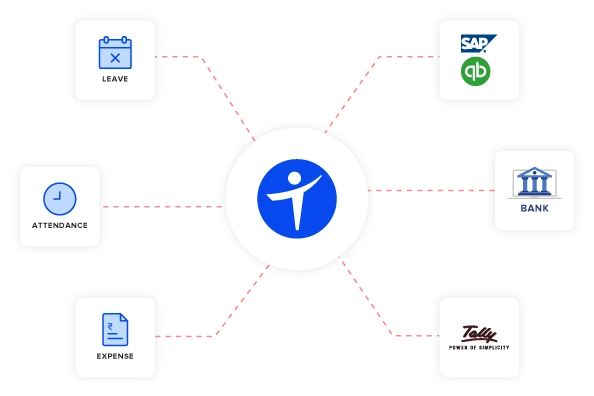
Accounting Integration
factoHR Payroll System
factoHR integrated payroll software can cut your payroll processing time in half where input from internal modules and output to external systems flow seamlessly. factoHR provides built-in integration with internal modules like attendance management system, leave, or expense and external systems like banks, ERPs (SAP, Oracle, etc.) and accounting apps (Tally, Quickbook, etc.)
Configure Auto Payroll JV
Using our plug-n-play integration features, you can easily integrate with leading accounting systems or ERPs and auto post JV without leaving factoHR. Alternatively, you can also export JV details in excel, xml or CSV and upload the same on your ERP or accounting system.
Bank Integrations and Transfers
Using a connected banking feature, you can directly deposit the salary payments to the employees’ bank accounts without leaving factoHR, or else you can generate bank funding files in the required format and upload via the bank portal.

factoHR is a best online payroll software in india, it has improved our productivity by 40%. Their hr payroll software allows us to process payroll on time, with accuracy, and give us ways to direct deposit employees salaries into bank accounts with connected banking for automated payroll and easy payment processing.
Mr. Devanathan Raghavan | Cycle Agarbatti
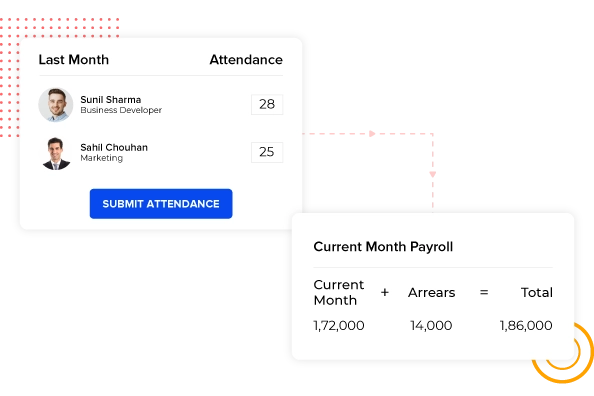
Simplified Salary Arrears
Auto Arrear Calculation
Retro changes or arrears are complex, tedious, and error-prone. Not any more factoHR payroll system keep track of all retro changes done in attendance or compensation and auto calculate statutory and other payments for you so you can stay worry free.
Supports Various Scenarios
factoHR supports different arrear scenarios like missed attendance, unapproved leave, holidays, unclaimed overtime, and salary revision. Arrear statements can be generated to maintain arrear payment records with various details of particular employees.
Statutory Compliance in Arrear
The statutory calculation and deductions are automatically calculated at the time of arrear payment. The total number of arrears is also displayed so that all the pending payments can be added to the ongoing process and finalized for salary processing.
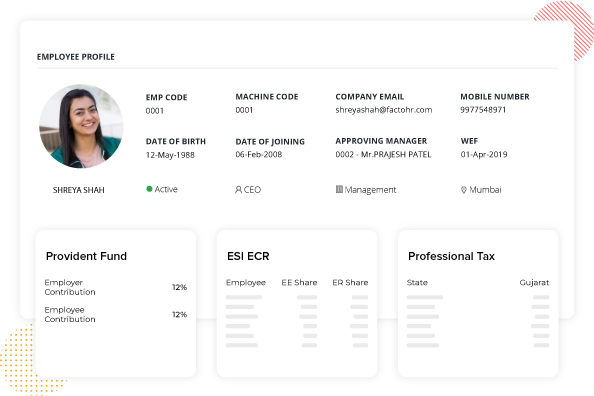
Statutory Compliance
Stay Ahead of Tax Laws
factoHR takes care of all your payroll compliance requirements, be it PF, ESIC, Professional Tax, TDS, EDLI, etc., with automatic calculation and ready-to-file reports, challan, and forms.
factoHR takes care of all your compliance requirements, be it PF, ESIC, Professional Tax, TDS, EDLI, etc., with automatic calculation and ready-to-file reports, challan, and forms.
Income Tax
The TDS calculation gets simplified, as the system auto-calculates it during the salary processing. The employees can also attach their investment declaration proof which can be considered for calculation. Also, you can generate all types of income tax reports and forms like form 16, form 24Q, IT register, IT statement, IT report, and Income tax liability report easily from factoHR.
Provident Fund
Increase organizations operational efficiency by managing all the activities related to PF funds from a sole platform. Configure your PF rules and PF wage components for salary calculations. Also, you can run PF arrear calculation with generating PF challan statement, ECR file, PF, and EPS reports for different payroll types.
Professional Tax
Generate professional tax reports, labour welfare fund reports, and compute Form 5 and Form 5A state-wise as per the rules. With customized options, make complex calculations smooth and easy.
ESIC
Compute ESI wages of employees for a period of 6 months along with the calculation of arrears and generating the ESIC report and Form 7. Also, the ESIC file formed is in the format which can be directly uploaded to the ESIC portal.
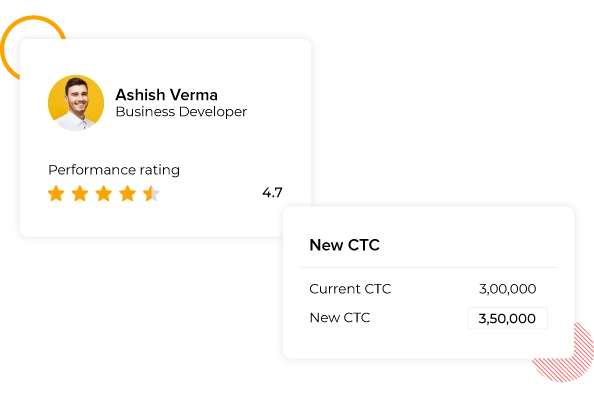
Push Boundaries
Performance Linked Payroll Solutions
factoHR payroll system allows you to gamify employee’s performance by linking their goals and KPI with their compensation. So you are not just paying an employee salaries but tracking their performance.
Performance Management Software
Incentives Based on Different Performance Parameters
Pay employees according to their performance standards set. For example, if a sales executive makes sales more than a specific amount, he will be eligible for a predetermined bonus percentage. First, set the parameters and then, from formula master, configure the formulas for different kinds of rewards and incentives you want to offer. If the employees work as per the set standards, they will be entitled to the respective incentive, and their salary will be revised based on predefined criteria.
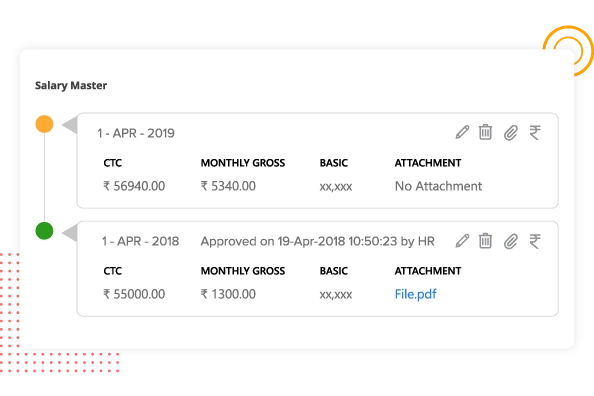
Salary Revision
Keep Trail of Salary Changes
With factoHR payroll management system easily revise employee salary by keeping trail of every revisions, so minute change in compensation can be trackback to who did it and why did it level.
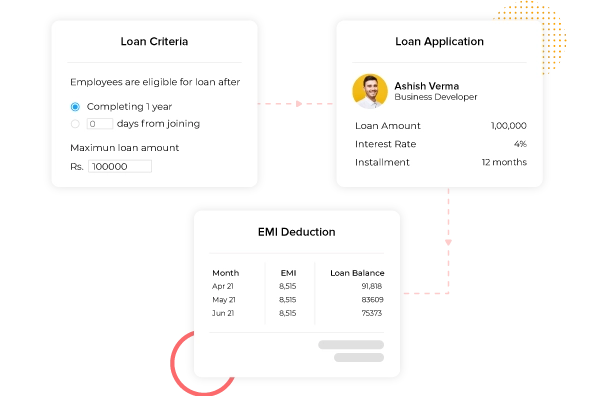
Employer and Employee Convenience
Automate Advance & Loan Management
factoHR payroll software allows you to manage the entire advance and loan life cycle from policy setup, to eligibility calculation, to auto EMI deduction, to recovery of pending amounts under one hood.
Maintain Different Types of Loans
Offer your employees various loans like personal loans, medical loans, or any other type your organization wants to offer. Configure various types of loans and also set the type of loan interest to be charged.
Loan Disbursement
Setup loan policies and the eligibility criteria, and let your employees apply for loans themselves. Once the employee applies for a loan, the managers can reject it, approve it by mentioning the sanctioned amount and track them till their recovery.
EMI Deductions
Employers can provide flexibility to employees for repaying the loan amount. Set the default interest rates, round off the principal recovery amount, and set the number of EMIs for auto EMI deductions. Options are also available to stop EMI deduction for a month and carry it forward to the next month. Also, an extra EMI amount or advance payment can be made.
Start Your Payroll Automation Journey Today With factoHR

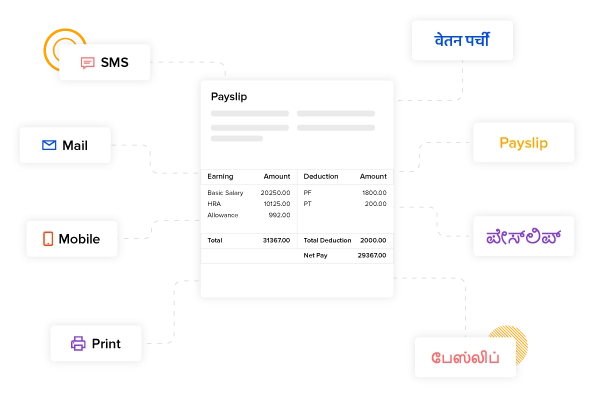
Payslips
Generate & Distribute Payslips in a Snap
With localization support and different formats available, you can generate payslips as per your choice and distribute them on a mobile app, email, or by print.
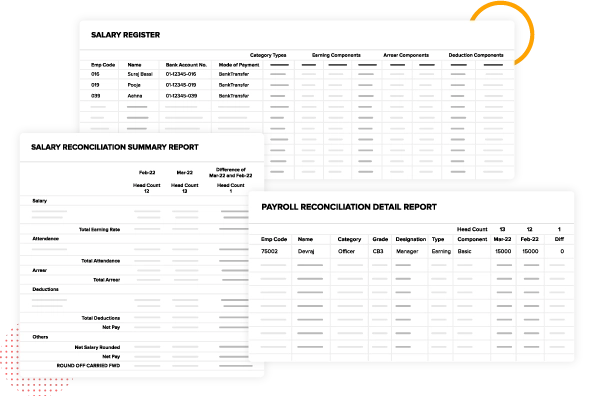
Be Proactive, Not Reactive
Reports & Analytics
Our 200+ pre-built payroll reports and custom report builder tool empower payroll teams to take data-backed proactive actions that positively impact your company’s bottom line.
Custom Report Builder
With our custom report builder, you can generate reports as per your need by selecting various data sources, choosing fields or columns you want in output, applying filters, then preview the report and export it in various formats.
Auto Report Scheduler
With our auto report scheduler, reports can be directly emailed to the concerned members at specific dates and times. Also, you can choose the type of report output you want to send, like PDF, Excel, or Word.
Frequently Asked Questions on Payroll Software
What is Payroll Software?
Payroll software computes the amount paid to the employees and takes care of the rest. It handles end-to-end operations, from integration with other tools to keeping employee records. It is scalable, highly configurable, and easily integrated with other systems.
How Does Payroll Software Works?
The payroll software needs inputs such as taxes, employee declarations, working hours, etc., to calculate salaries accurately. It should also automate payouts by crediting salaries into accounts or printing cheques. The software should be easily customizable and automate routine tasks for the company. Employees should find it user-friendly and have access to reports like payslips and tax projections.
What Are the Best Practices for Managing Payroll?
Payroll processing involves three main phases: setup, calculation, and processing. To automate the process, you must upload employee data, create salary components, and add details for each employee. The software will then compute salaries, disburse them on set dates, generate tax reports, file taxes, and provide accounting inputs.
How Does Payroll Software Help Organizations?
Payroll involves many complex calculations—hours worked, bonuses, leave, taxes, and deductions. These all contribute to accurately and timely paying employees. However, payroll software automates all these, saving HR time and ensuring smooth operations.
Benefits for businesses include:
Employee Satisfaction
Timely and accurate payments boost morale.
Confidentiality
Role-based access controls safeguard sensitive pay data.
Reporting
Generate reports from payslips to departmental expenses for informed decisions.
Business Insights
To optimize budgets and understand personnel costs by department or per-person cost.
Compliance
Automate calculations and reports to simplify managing tax and statutory deductions.
How Does Payroll Software Help Employees?
Employees deserve on-time, accurate compensation for their hard work. Late or incorrect payments disrupt financial plans and morale. Payroll software automates these processes, ensuring:
Timely Payments
Employees receive their salaries on time, every time.
Easy Access to Pay Details
Employees can view payslips and payment history through self-service portals, eliminating the need to contact HR for basic information.
Transparency
The payroll system allows employees to access self-tax projection services and other relevant details that promote transparency and trust.
What Are the Key Features That Organizations Typically Look for in Payroll Software?
Organizations prioritize accuracy, timeliness, flexibility, and automation in payroll software. It should be transparent for both employees and management.
Accuracy
The software should accurately compute and handle complex calculations for employees, locations, and tax laws.
Timely Payments
This issue will be relevant because salaries should be paid accurately and on time.
Scalability
Software should be able to modify along with business growth or changing regulations.
Automation
Responsive tasks like calculations and payouts should be automated for HR efficiency.
Transparency
Transparent handling of salary components for both employees and managers helps reduce inquiries.
Switch to factoHR Payroll Management Software Today
FactoHR streamlines and automates payroll, saving time and reducing errors. Choose from our pricing plans and get a trial today.

© 2024 Copyright factoHR